MAUEB (Maharashtra Agricultural Universities Examination Board, Pune) has declared result today on their official website mcaer.org. Candidates can now download their scorecard from the website.
The MCAER Exam was held on 31st May to 2nd June 2024. The Answer key was released on 13th June 2024 on their official website. The answer key can also be downloaded from the official website in PDF format.
How to see MCAER 2024 Result
To view the resilt, the candidates must visit the official Website. To view the result and download the scorecard, the candidates must have their own application number. Here is the step by step guide.
- Visit the official website mcaer.org on your browser.
- Click on the Link with the label Download PG-CET-2024 RESULT CARD
- In the next page, enter your application number and select the subject from the Dropdown. Ex. Agriculture, Horticulture, etc.
- Then click on Submit button. After clicking on button, you can view and download the result card.
Result-cum Rank List of Candidates
MAUEB also released the Rank list of candidates in PDF. This PDF can be downloaded from the same website. In this PDF, you can the results of all candidates without any application number.



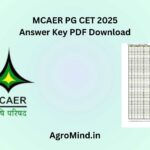



Leave a Reply